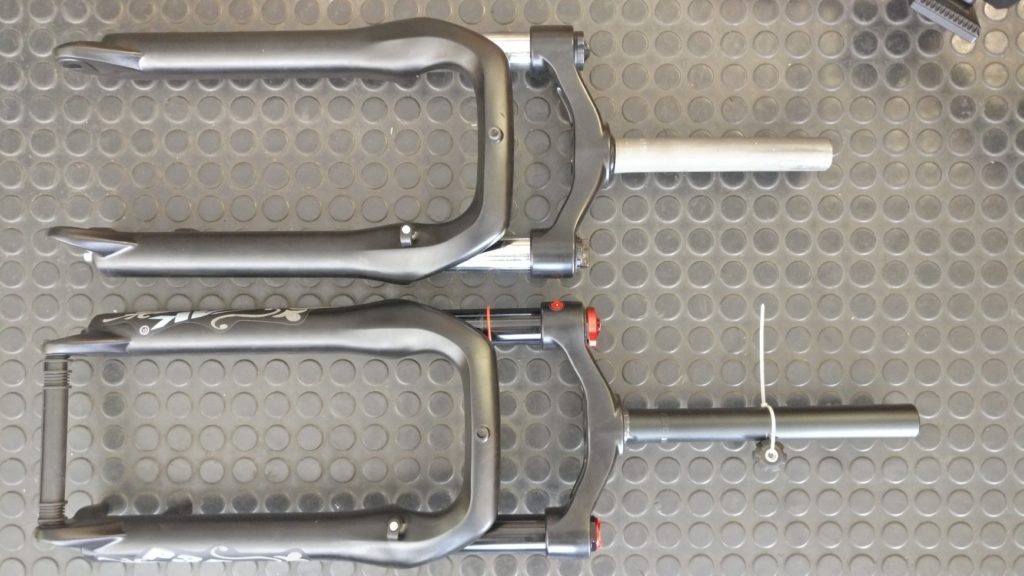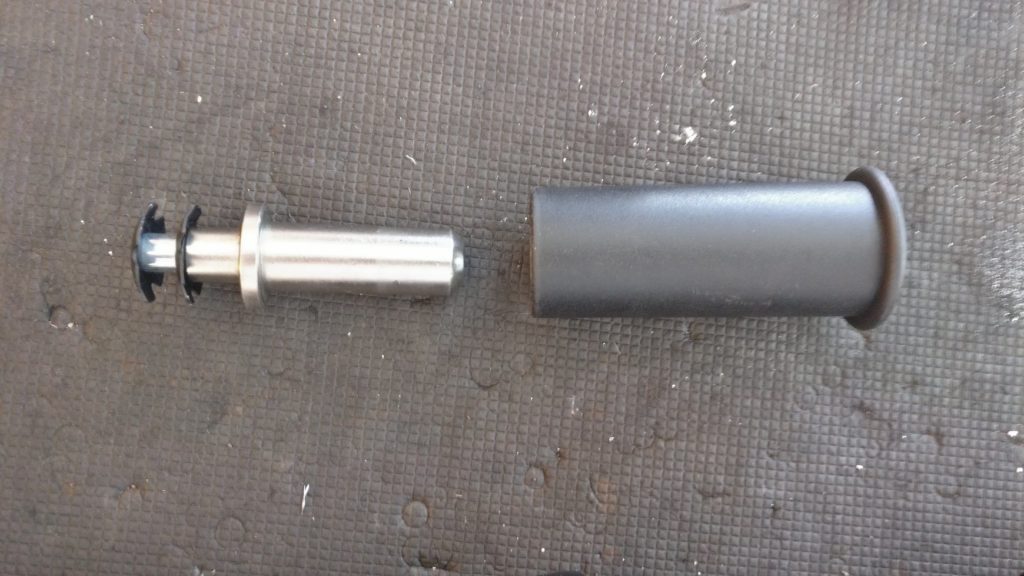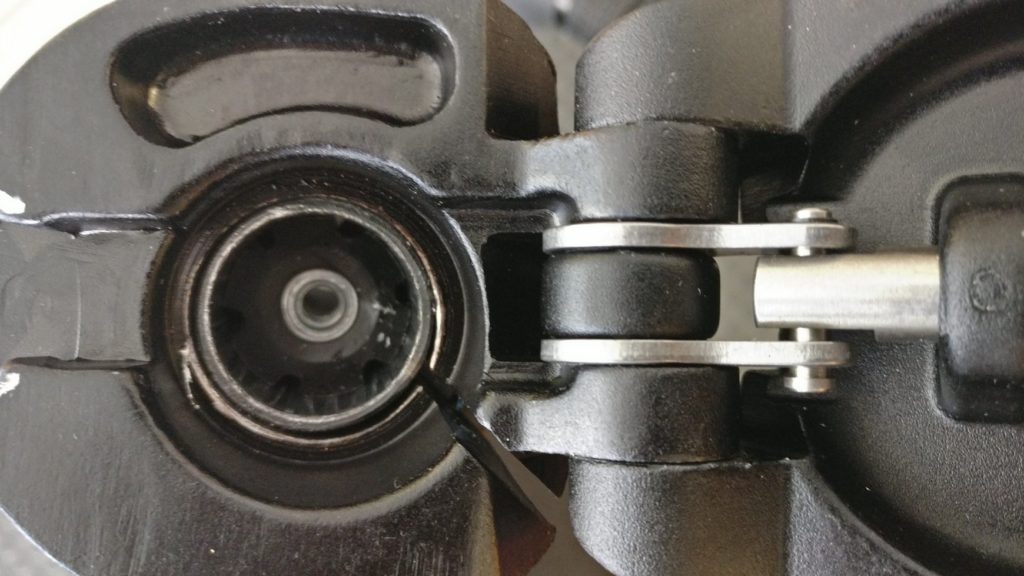- Fold the handlebar stem to reveal the headset
- Remove the screw (the fork is still held in place as the handlebar-stem clamps to the tube).
- Remove the stem by loosening the two bolts. You can now remove the fork. Keep the rest of the headset untouched, you will reuse it with the new fork.
- As you can see the new fork has a longer steering tube (in this case 220 mm) and a slightly longer travel (15 mm).
- You now have to remove the lower bearing shell from the old fork. There is a small notch on one side to ease the removal. Be careful not to damage the bearing shell and use a knife or small screwdriver if needed.
- Put the bearing shell on the new fork.
- Here you can see that the new fork needs to be cut in order to fit.
- The length of the steerer tube of the stock fork is 182 mm (+- 1 mm).
- Use an appropriate tool to cut the tube (pipe cutter, metal saw, angle grinder…)
- the new fork now has the correct length
- Deburr and file a light chamfer into the tube for easier mounting
- Result
- The new fork came with a star nut that needs to be driven into the steering tube.
- Use a star nut driver to put the nut in place
- Hit the driver with a hammer until the star nut is in place
- The steerer tube now has a thread for mounting
- Put the fork back into the headset
- You will need an ahead bolt (they are sold as a set with a star nut, if not already delivered with the fork, or as separate items)
- Screw the ahead bolt into the star nut
- Enjoy your new fork 🙂
- Remount brake and wheel (not pictured)
https://www.facebook.com/groups/266168970955129/permalink/361498864755472/